This tool allows you to import named views from a secondary source drawing.
Keyboard Command: DwgImpVue
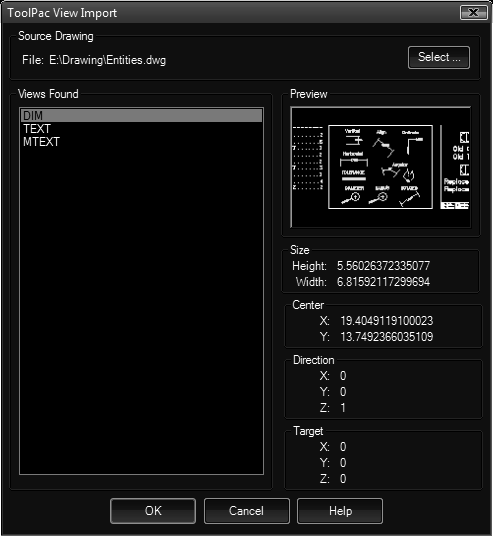
Procedure:
- Click the button and choose the source file.
- Select the named view(s) to import.
- Choose the button to process, or to exit and abandon changes.
Notes:
- Preview bitmaps will only be available if AutoCAD has generated them (by restoring views while inside the source drawing).
- If a named view of the same name already exists, it will be overwritten.
- If the layout the source view refers to does not exist in the current drawing, it will not be displayed in the list.