Query from multiple drawings importing matching results into current drawing.
Keyboard Command: DwgQueImp
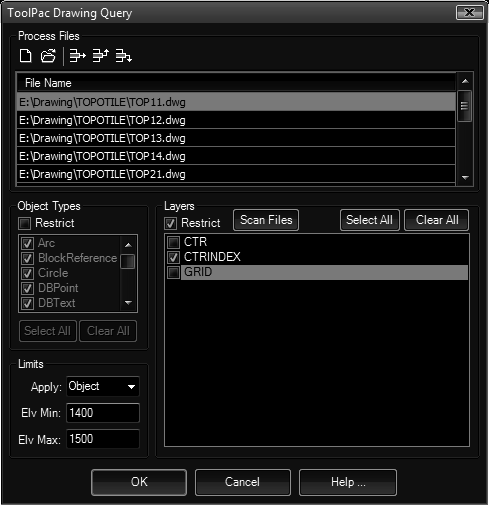
Procedure:
- Choose the files to evaluate by adding them to the search list.
- Specify any desired filtering options (details below).
- Choose the button to begin.
Notes:
- To restrict certain object types, turn on the Restrict toggle in the Object Types section, then check on the object types to import.
- To restrict certain layers, turn on the Restrict toggle in the Layers section, then choose the button making it easy to designate the layers.
- To restrict the elevation range of the import, turn on the Restrict toggle in this section and type in minimum and maximum values.