This tool can process the layer states of multiple drawings, executing user supplied commands to import, export, rename, etc.
Keyboard Command: DwgLaySta
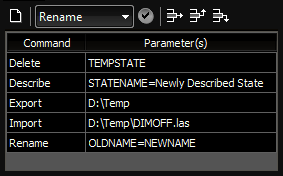
Procedure:
- Choose the files to evaluate by adding them to the search list.
- Choose the command to add from the popdown list.
- Choose the (+) button to begin adding the command.
- Supply additional information (varies with command).
- Choose the to begin processing.
Notes:
- Delete: Specify the state name to delete from all drawings.
- Describe: Specify the name name to describe along with the new description.
- Export: Specify an output folder for all states to be exported to.
- Import: Select *.LAS files to add to the import list.
- Rename: Specify the old and new names.
- Restore: Specify the state name to restore. This should be the last command in the list.