Alternative file open dialog with multiple layouts and drawing properties. Tabs exist for a list, details, or setting.
Keyboard Command: DwgOpnFil
- List: Normal Preview with Details, a balance of list and preview/details.
- Details: Spreadsheet View with user controlled columns for details.
Details Tab:
The Details tab shows numerous file properties in a spreadsheet format, including a scaled preview and details. You can use the Settings tab to control which columns are displayed.
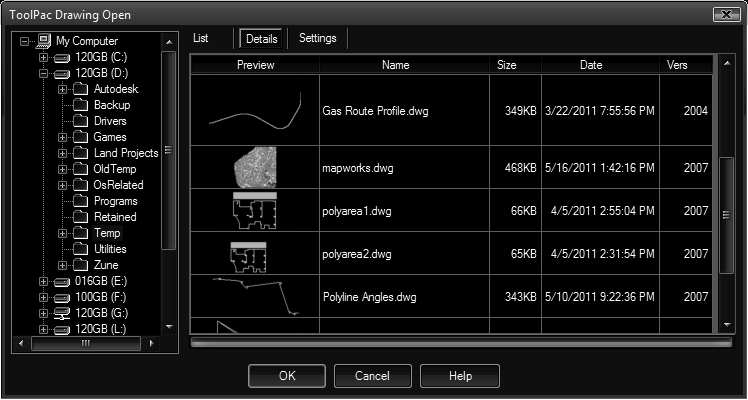
List Tab:
The List tab shows only filenames on the list. However, once a file is chosen in the list, the right side of the tab is populated with important information such as file information, and drawing properties.
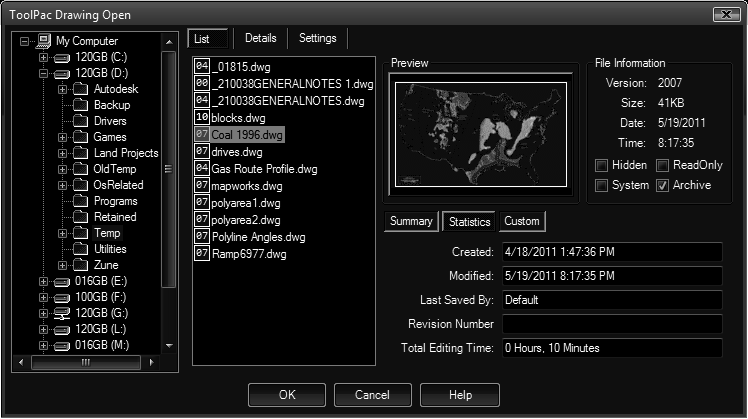
Settings Tab:
The Settings tab allows you to change the appearance of the other tabs. After you make changes in the settings, these changes will appear immediately upon choosing one of the main layout tabs.
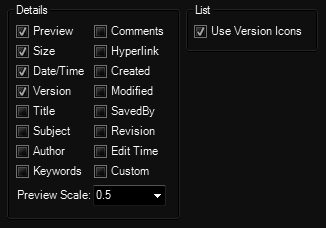
Notes:
- In the Details panel, having the preview or any drawing properties toggle on can add significantly to the time it takes to populate the grid.
- In the List tab, having the Version Icons toggle on can add marginally to the time it takes to populate the list.
- This tool remembers its position, size, and previously used tab.