Sets specified drawing properties information in multiple selected drawings.
Keyboard Command: DwgPrpSet
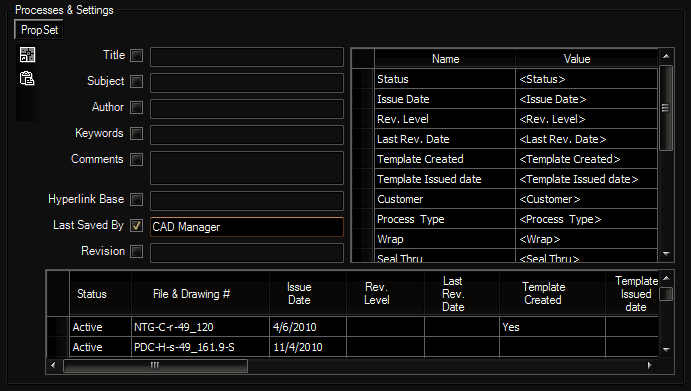
Procedure:
- Choose the files to evaluate by adding them to the search list.
- In the standard properties (left side), turn on the toggle for the property(s) to change.
- Enter the desired value in the adjacent field or leave blank (see below).
- In the custom property table, add the names and values to post (see below).
- Choose the button.
Lookup Table Usage:
This tool has the ability to use a table of information to lookup values for each drawing processed. This data can be in any windows application such as a spreadsheet. You simply need to copy the table (including headers) to the clipboard, then paste in this dialog using the designated icon.
For this to work, one column name of the lookup table must contain "DWG" or "Drawing" (case doesn't matter) as part of the header cell. If a column name has one of the basic names in the left side of the dialog (like "Title") it will be used. Otherwise the column is added to the custom list.
Notes:
- If you turn on a toggle but leave the adjacent field blank, that property will be blanked out (set to "") in the process.
- In the custom table, if a custom property with the designated name exists, the existing value will be updated with the designated value. If the name did not exist, it will be added with the designated value.