This tool finds and allows selective purge of BAK files across nested folders.
Keyboard Command: DwgPurBak
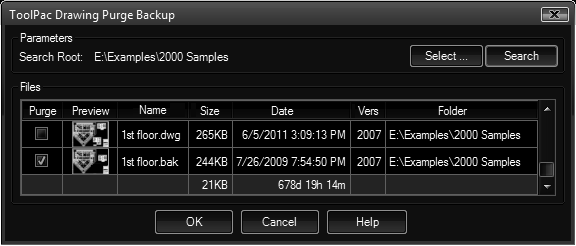
Procedure:
- Choose the button to choose the root folder for the search.
- Wait for the grid to be filled with the results, can take time on large volumes.
- Review the list and optionally turn off the toggle for BAK files you wish to keep.
- Choose the to begin processing.
Notes:
- Each record displays as three rows. The DWG on the first row, BAK on the second, and comparisons on a third (gray) row.
- During the scan, if a DWG is found and a BAK is not found, the DWG is not added to the list.
- After the scan, all BAK files will be toggled for purging by default.
- While you can select DWG files to purge, use extreme caution with this approach.
- To speed up the process in large volumes, start your search near the folder known to contain DWG/BAK files.