This tool is used to purge multiple drawings.
Keyboard Command: DwgPurFil
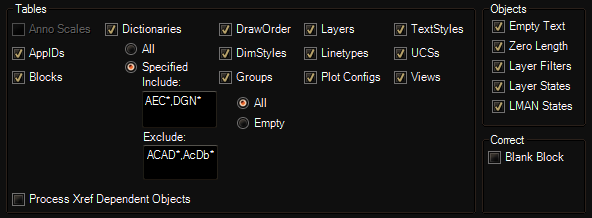
Procedure:
- Choose the files to process by adding them to the search list.
- Designate the fields in the Tables, Objects, and Correct sections you wish to process.
- Choose the button to begin.
Notes:
- The Anno Scales option is only available on AutoCAD 2010 or higher.
- Purge Dictionaries with extreme caution. You can purge all or selected dictionaries. To specify names you can use wildcards and separate multiple named with a comma, like AEC*,DGN*.
- After processing is complete, the report grid will be populated with the files processed, along with the file size before and after. This can be copied to the clipboard for pasting into other applications.