Renames blocks, dimstyles, groups, layers, layouts, linetypes, textstyles, UCSs and views in multiple drawings.
Keyboard Command: DwgRenSym
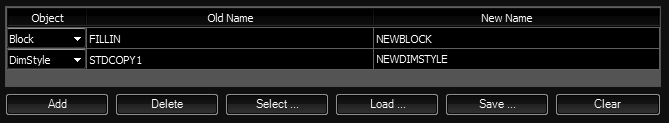
Procedure:
- Choose the files to process by adding them to the search list.
- Choose the button to add a new record.
- Click the Object popdown to choose the type of object to process.
- In the second cell (the Old Name field) enter a known name or click the to choose from a list.
- Enter a new value for the object.
- Repeat beginning at step 2 until the list is complete.
- Choose the button to begin.
Notes:
- The first time the button is clicked there will be a noticeable delay as the program collects the data from the files.