Converts multiple AutoCAD images to blocks containing solids for pixels.
Keyboard Command: ImgBndMul
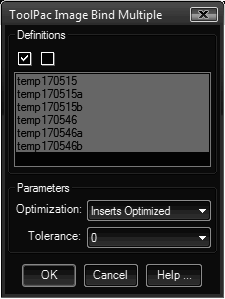
Procedure:
- Open the drawing containing the image references.
- Initialize the Image Bind Multiple tool.
- Optionally deselect images you don't want to process.
- Choose additional options as desired.
- Choose the button to process.
Notes:
- The program ignores white pixels (RGB:255,255,255).
- If you set the color tolerance to a number greater than 0, it will also ignore near-white pixels. The higher the tolerance value, the more likely a light pixel will be ignored.