Attaches a raster image to the current drawing.
Keyboard Command: ImgAttFil
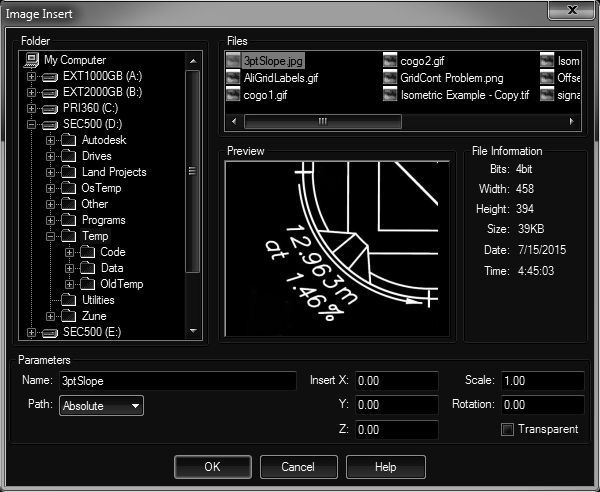
Procedure:
- Choose the folder using the tree view on the left.
- Select the desired image in the list at the top, reviewing the preview and related information.
- Optionally change the insertion parameters in the bottom section.
- Choose the button to place the image.
 Image Attach File
Image Attach File