Generates a detailed report containing image thumbnails and details about the image such as file properties, image size and bitdepth.
Keyboard Command: ImgCatGen
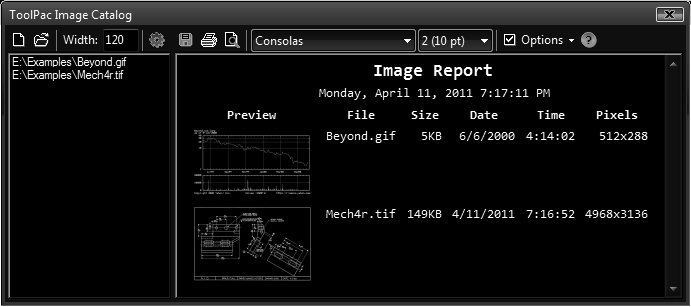
Procedure:
- Choose the button to select the images to process.
- Set the thumbnail width. The resulting thumbnail will still have the (height) proportions of the original.
- Choose which data fields you want to include.
- Choose the button to generate the report.