Joins multiple tiled images into a single file.
Keyboard Command: ImgJoiMul
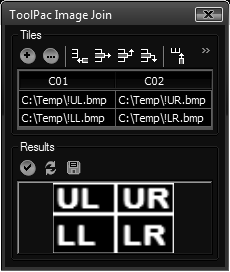
Procedure:
- Click the button to add sufficient rows.
- Click the button to add sufficient columns.
- Click in a cell containing a tile.
- Choose the (...) button to select the file.
- Repeat at step 3 until complete.
- Choose the (✔) button in the bottom section to build a bitmap.
- Choose the button to save the bitmap to a file.
Notes:
- You can optionally rotate the image before saving.
- The images in a row/col do not have to be the same size.