Splits large images into smaller tiles as separate files.
Keyboard Command: ImgSplMul
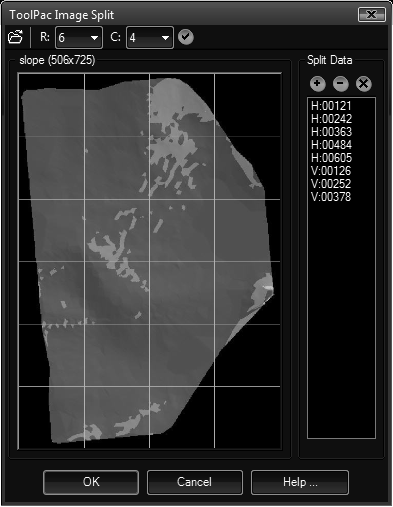
Procedure:
- Click the button to select the image to split.
- Designate the number of rows and columns to split into.
- Choose the (✔) button at the upper right to layout the split.
- Optionally adjust the split data.
- Choose the button to process and create the tiles.
Notes:
- To modify the split data, select an item from the list at the right, then choose the (+) or (-) buttons to move the line.
- To remove a split line, select an item from the list, then choose the (X) button to delete the line.