Imports a raster image from a PDF into the drawing. All images in the PDF file are displayed allowing you to scroll through and simply select the row, then pick the insertion point.
Keyboard Command: ImgPdfImp
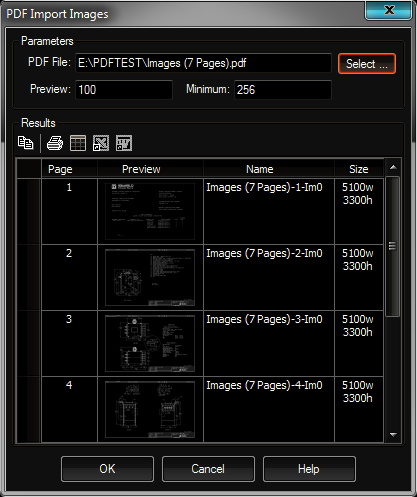
Procedure:
- Choose the button to select the PDF file to process.
- Review the resulting rows and select the image to insert into the current drawing.
- Click the button to begin the insert process (requires a picked point).
Notes:
- The Preview field determines the maximum size of the preview thumbnail generated.
- The Minimum field determines the smallest bitmap listed (total number of pixels). Sometimes PDF files can contain small images (repeated to created effects). The default value of 256 would discard 16x16 bitmaps.
- The extracted image file is stored as a PNG file in the same folder as the PDF file.
 Image Pdf Import
Image Pdf Import