Creates a ready to print (or export) detailed list about selected objects.
Keyboard Command: InqDetLst
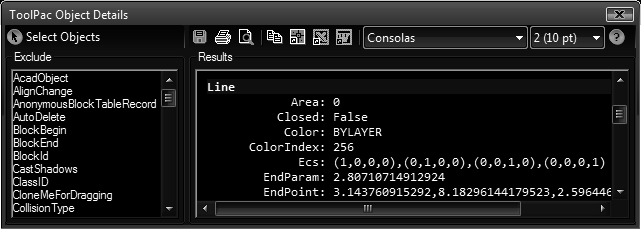
Procedure:
- Open the drawing containing the objects.
- Initiate this tool.
- Click the button to select the objects in the drawing.
- Optionally save, print or export the results.
- Repeat at step 3 as desired.
Notes:
- Selecting a large number of objects can take time as some of the information displayed must be calculated for display.
- If an object property displayed is not desired, copy it's field name and add it to the Exclude list at the left.
- Manage the Exclude List by placing only one field per line with no extra spaces.