Compare two plot style table files (CTB/STB) for differences between them.
Keyboard Command: InqPstCmp
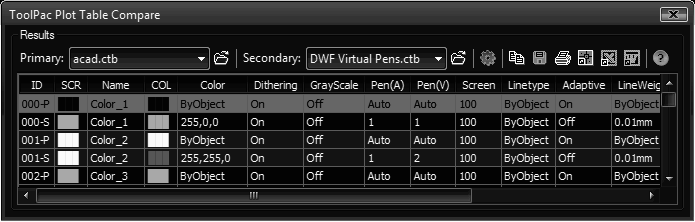
Procedure:
- Choose the primary file by choosing it from the dropdown list or using the adjacent file selection button.
- Choose the secondary file in the same manner.
- Click the button to begin the comparison.
- Optionally print or export the results shown in the the grid.
Notes:
- Files contained in AutoCAD's Plotters\Plot Styles folder are displayed on the popdown list. Any PST/CTB that exists in other folders will need to be selected with the adjacent file selection button.