This tool automates the process of creating multiple layers per standards.
Keyboard Command: LayTblLib
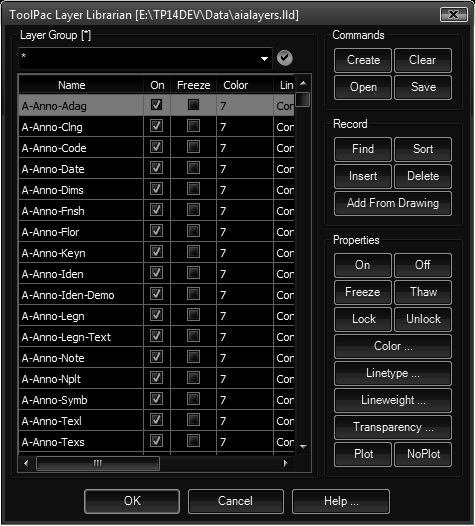
Preparation Procedure:
- Choose the Librarian from the Layer flyout.
- Use the Record button to create additional lines for data records, or use the to quickly import from a currently opened and activated prototype drawing.
- Choose the button to save the file.
Usage Procedure:
- Choose the Librarian from the Layer flyout.
- Select the lines of the list to create. You can select multiples using Windows standard Click then Shift+Click, or Ctrl+Click methods.
- Choose the button to create the selected layers in the current drawing.
- Repeat steps 2-3 as many times as desired.
- Choose the button to exit the dialog.
Notes:
- If a layer name contains a pound sign at the end, a dialog will appear during creation asking for a number to use.
- You can control the columns that are visible using a right click menu anywhere in the grid area.
- A comprehensive sample file is included. AIALAYERS.LLD contains hundreds of layer names in Architectural, Civil, Electrical, etc per the AIA standard. It can be found in the programs \Data folder.
- After a library file (LLD) is chosen, it is remembered as the default and is automatically loaded the next time the dialog appears.
- If the LLD file in use is marked read-only by the operating system, the properties section of the dialog box will not be visible, and the Save, Record Insert/Delete/Add will be grayed out. This allows CAD managers to set a LLD file current and prevent users from changing the settings.