Quickly select a layout from a resizeable grid of thumbnails.
Keyboard Command: LyoQuiSel
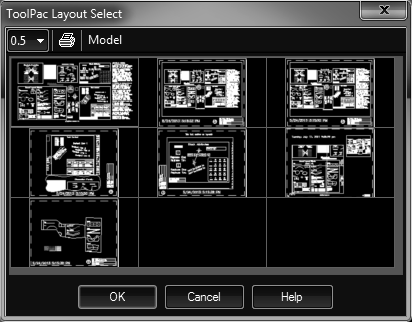
Procedure:
- Open the drawing containing the layouts if necessary.
- Issue this command using the menu, ribbon, or command above
- Resize the dialog as desired (the number of columns change dynamically).
- Click an icon for the desired layout.
- Click OK to set the layout current.
Notes:
- This tool depends on the layouts having been generated so the CAD engine contains a thumbnail.
- The scale option in the upper left lets you scale the thumbnails to fit more on the grid.
- You can hover over a thumbnail to view a tooltip of information such as name.
- Double clicking a thumbnail also accepts it and closes the dialog.
 Layout Quick Select
Layout Quick Select