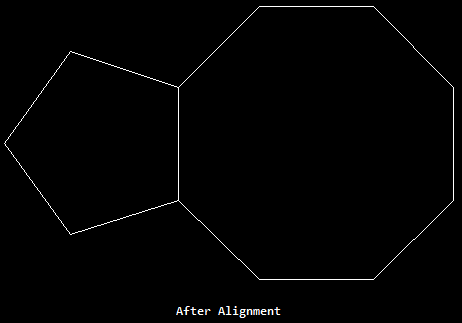This tool can eliminate extra steps involved in moving, scaling, and rotating a selection set of objects to align with another object or objects. The process depends on two points common to the existing and target coordinates.
Keyboard Command: ObjPntAli
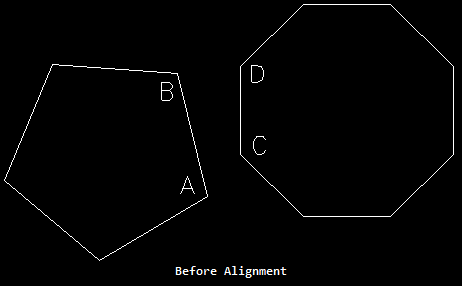
Procedure:
- Select 2-Point Alignment from the Object flyout.
- Specify the Original Base Point, which is point A in the example.
- Specify the Original Reference Point, which is point B.
- Specify the New Base Point, which is point C.
- Specify the New Reference Point, which is point D.
- Select objects to be aligned, multiple objects can be picked.