This tool can be used to quickly trim to one side of cutting edge objects. This eliminates the repetitive fence picks necessary to trim along these objects. The currently available object types used for cutting edges are circles, arcs, and polylines. Any object that can normally be trimmed by AutoCAD's trim command will be trimmed by this operation.
Keyboard Command: ObjTrmObj
The routine will prompt you for the number of passes to process. Sometimes if a cutting edge intersects the trimmed object twice, AutoCAD's trim command will fail to trim at the second intersection. In these situations, use two passes. More than three passes should not be necessary in most situations.
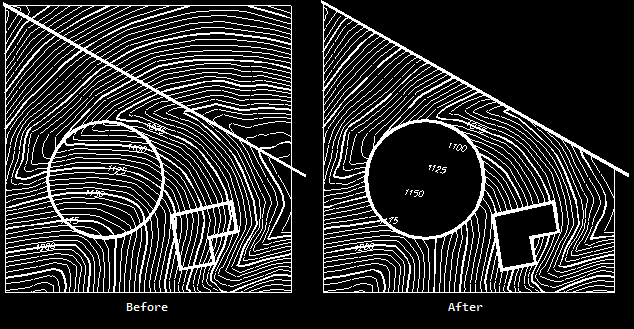
Notice in the previous example. The first operation was using the circle as the cutting object, then picking a point inside the circle. The polygon cutout was performed the same way. The last operation was picking the diagonal line, and picking a point slightly up and to the right in the same fashion as you would an offset.