Various object snap vertices tools, adjacent, ends, grid.
Keyboard Command: ObjSnpOpt
- Adjacent: Snaps nodal objects to points on nearest found objects. This routine will move nodal objects such as arcs, circles, and inserts to the closest point found in a radial search. It finds the potential snap objects automatically after you specify a search radius. If the target vertex is not within the radius it is ignored, otherwise the closes position is acquired. The option of acquiring only certain aspects of the new position allows you to retain some existing coordinate properties. For example if you simply enter Z it will retain its existing XY position and acquire only the Z value of the found point.
- Ends: Snaps (closest) endpoint of multiple open linear objects to a picked point.
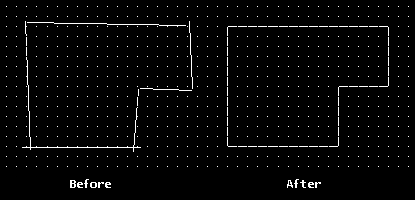
- Grid: It may be beneficial to turn the grid on to see the points where the geometry will snap to. To control the snap coordinates of this tool, use the AutoCAD grid command to set the interval.
