ToolPac's Quick Keys can provide a time savings on initiating keyboard commands. Hundreds of command aliases are already set up for you, which you can customize easily. You can also add any new commands quickly and easily using the Quick Keys editor, without leaving AutoCAD.
Keyboard Command: GenQuiKey
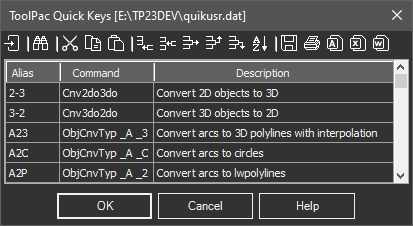
- Import: Used to import older Quick Keys files. These files had the extension of *.QKS and *.QK2. If a key is defined in a file being imported, you will be prompted to replace the key currently defined.
- Find: Finds a designated text string in the command or description columns.
- Add: Adds a new row at the bottom of the spreadsheet and makes it current.
- Insert: Inserts a blank row at the current cell position.
- Delete: Deletes the currently selected row(s).
- Move Up: Moves the currently selected rows(s) up one position.
- Move Down: Moves the currently selected rows(s) down one position.
- Sort: Sorts all the aliases alphabetically.
- Cut: Cuts the currently selected text, moving it to the clipboard.
- Copy: Copies the currently selected text to the clipboard.
- Paste: Pastes the contents of the clipboard at the cursor position.
- Print: Prints the alias list directly to any local or network printer.
- Word: Exports the alias list to a Word session.
- Excel: Exports the alias list to an Excel session.
- Browser: Exports the alias list to a Web Browser.
Notes:
- Files: The default file loaded is QUIKSRC.DAT. However, if you make changes and use the OK button to exit, the program will store your changes in QUIKUSR.DAT. In future loads the Quick Keys program will see the existence of your QUIKUSR.DAT file and will load and save with that name. This prevents you from losing your changes in the event that you reinstall the software or upgrade. In the event you wish to return to the original key assignments as shipped, simply find and delete QUIKUSR.DAT.
- If the file to be used is marked read-only by the operating system, the user will not be able to make or save changes.
- See Also: See the file NETWORK.TXT in the installed directory for management of individual workstation usage of Quick Key assignments.