AutoCAD's system variables often elude the average AutoCAD user. The long list of variables have to be accessed by typing in the exact name. Often the meanings of the variable must be referenced in the manual to find out what it means. ToolPac's Variable Edit allows control of a scrollable list of all variables along with the AutoCAD help.
Keyboard Command: GenVarEdt
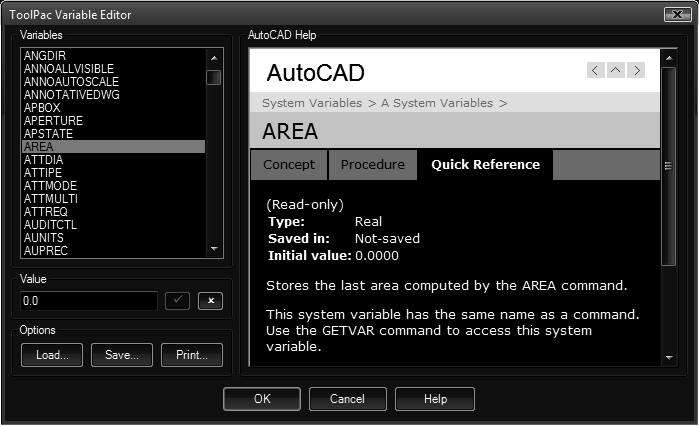
- List Box: Contains a list of the variables associated with the currently running version of AutoCAD. There are more items than will display on the list box, use the scroll bar to move up and down through the list. Picking on an item in the list box makes it the current item, causing the information about the item to be displayed.
- Value: When an item on the list box is picked, its current setting is displayed in the edit field. If you intend to make changes in an item, use standard editing procedures including the use of arrow keys and/or pointer movements to make changes. Once changes have been made, you must use the button to apply the change. If the item selected is a read-only variable, the edit field will be grayed-out and will not allow input.
- Control Buttons: These buttons are the main controls in the use of the Variable Editor. Each buttons purpose is explained below.
- OK: Used to accept the changes made during the variable editing process, returning you to the command prompt with changes in effect.
- Cancel: Used to cancel the changes made during the variable editing process, returning you to the command prompt without the changes in effect.
- Load: Used to load a saved set of system variables. This allows you to create a drawing, save the system variables, open a second drawing, and load those variables into that drawing. Read-only variables are skipped.
- Save: Used to save the current system variables to a disk file. All system variables are stored to the file, even those that are marked as read-only.
- Print: Used to print the current system variables. After choosing this option, you will prompted for an output filename, then the program will proceed to write the system variables to the file. This file can be loaded into any editor or word processor, edited and printed.
- Exceptions: There are some variables that cannot be changed with ToolPac's Variable Editor due to technical difficulties involving operating systems, dialog boxes, etc. These variables include DIMBLK, DIMBLK1, DIMBLK2, GRIPBLOCK, GRIPCOLOR, GRIPHOT, GRIPS, GRIPSIZE, PLOTID, TREEDEPTH, TREEMAX, XREFCTL and possibly others.