Manages sets of plot files and spools files to designated ports. You can select multiple plot files and send each to a different port while designating the number of copies, etc. Options exist to manage the list, including load/save and moving records up/down or reversing.
Keyboard Command: GenPltFil
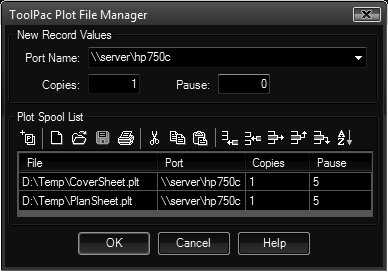
Procedure:
- Initiate the tool from the menu.
- Set the appropriate defaults at the top (such as port) for the files to be added.
- Choose the button.
- Select the plot files to add.
- Rearrange if necessary using the row control or sort/reverse buttons.
- Save the list for later recall.
- Choose the button to begin.
Notes:
- This tool does not attempt to determine if the plot file is suitable for the designated port. Make sure the plot file was created for the device type on the output port. Sending plot files to incompatible devices will lead to unrecognizable plots and blank sheets.
- During processing, if a file in the list is not found, that record will be displayed in red.