Performs a batch (mail merge) plot, updating (title) block attributes from a data file such as a XLS or MDB file.
Keyboard Command: GenPltMrg
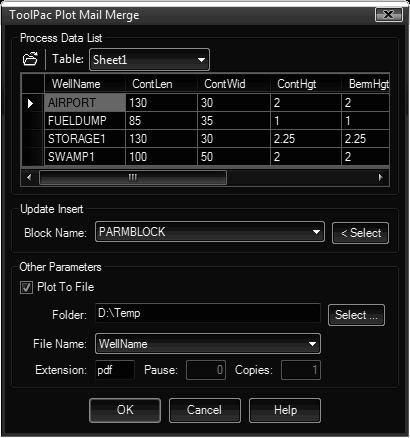
Procedure:
- Open the drawing containing the sheet to plot.
- Switch to the desired layout if necessary.
- Setup the plot parameters using AutoCAD's PageSetup command.
- Initiate this tool.
- Click the open data source icon and select a file.
- Optionally choose a table from the drop down.
- Choose a block name to update using the center drop down.
- Optionally change plot options such as target folder.
- Choose the column containing the file name data.
- Choose to begin processing.
Notes:
- The data table must contain a column for the file names (without an extension or path).