ToolPac's BiCubic Spline function converts a selection set of polylines into splined polylines. It differs from AutoCAD's splining of polylines.
Keyboard Command: PlnSplAdd
Depending on the setting of AutoCAD's SPLINETYPE variable, it uses a Quadratic B-Spline (variable = 5) or a Cubic B-Spline (variable = 6), both producing similar results and the spline does not pass through the control points. ToolPac uses a BiCubic computation which always pass through the control points. Polylines with more control points will yield a better appearance. ToolPac's spline can be decurved like regular splines to remove the spline fit vertices.
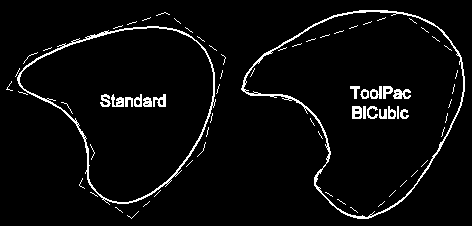
Comparison of B-Splines vs BiCubic Splines
Procedure:
- Issue the BiCubic Spline command from the polyline flyout.
- Enter the distance factor desired. This will end up to be the approximate distance between the vertices of the spline.
- Enter a weighting factor. In general, a range from 0.5 to 1.5 is acceptable. The recommended value is 0.7. The higher the number, the more the spline will bulge away from the normal straight segment at its midpoint.
AutoCAD's SPLINE command produces even better results than the BiCubic Spline command. Keep in mind that the object produced is not a polyline, and that this tool was created before AutoCAD introduced the spline object.