Converts a block attribute table to a table with sorting options. This tool is ideal for tables previously created as a stack of blocks with attributes progressing to the right.
Keyboard Command: TblCnvAtt
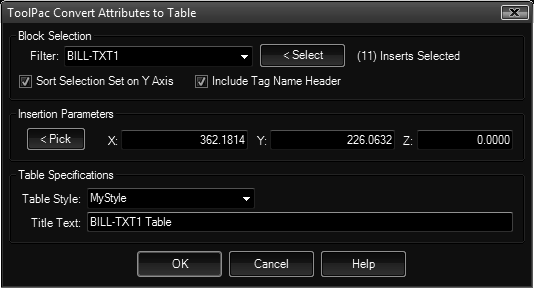
Procedure:
- Choose the block type from the filter list.
- Click the button to choose the inserts to process.
- Click the button to designate the upper left point of the new table.
- Chose additional options as desired.
- Click the button to generate the table.