Converts a rectangular array of Text/Mtext to a table. This is a common problem in AutoCAD. Simply window off the array of text or use the linework surrounding it.
Keyboard Command: TblCnvTxt
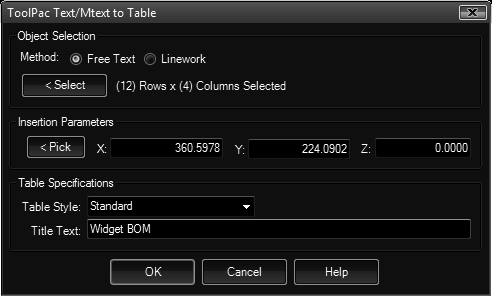
Procedure:
- Choose the method to use, details below.
- Click the button and choose the geometry.
- Confirm the rows and columns determined.
- Click the button and choose the table location.
- Choose additional options as desired.
- Choose the button to generate the table.
Notes:
- If there are vertical & horizontal line objects separating the Text/Mtext objects, this is the best method. It allows text cells to be missing without having any negative effect on the results. If no linework exists, use the Free Text method.
- When using the Free Text method, if there are logical cells missing from the text array, the routine will not fail. However, the column positions will shift left one position. Consider placing a "?" text object in the missing cell location or use the linework method.