Create a new table using built-in spreadsheet entry.
Keyboard Command: TblMakNew
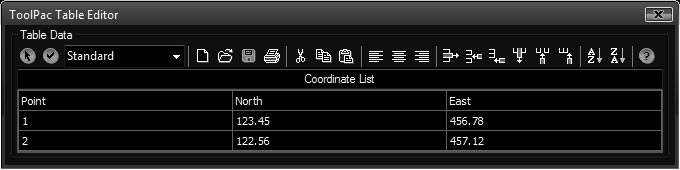
Procedure:
- Enter the text to use for the title.
- Choose the add rows button to make desired rows.
- Choose the add columns button to make the desired number of columns.
- Fill in spreadsheet contents.
- Choose a table style using the popdown in the upper left.
- Click the (✔) button to dismiss the dialog and create the table.