Attach (with control) multiple xrefs to multiple selected drawings.
Keyboard Command: XrfAttMul
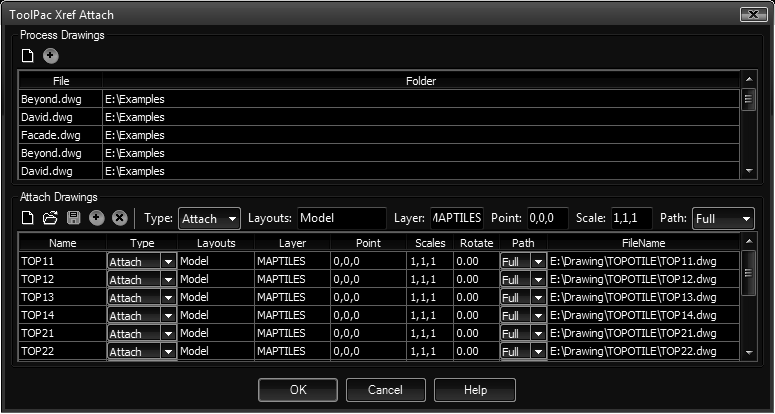
Procedure:
- Initiate this tool.
- Use the (+) button in the Process section to add the drawings you wish to process.
- Set the desired default values (in the top row above the grid).
- Use the (+) button in the Attach section to select the drawings you wish to attach.
- Repeat at step 3 if files from another folder are needed.
- Make any changes in the grid content as desired.
- Choose the button to begin processing.
Notes:
- To add the insert to multiple layouts, separate the names with a comma, such as Layout1,Layout2.
- The terms Model, Paper, and Current are valid values for the layout field. Current represents the current layout.
- If the designated name is already defined in the drawing, the reference will not be redefined. The inserts on the designated layout(s) will still be added.
- Drawing files are backed up in their folder before processing (dwgname.bak created).