Opens one or more xrefs, or activates if already open. Upon executing the tool, the list will be populated with a sorted list of the xrefs defined in the drawing.
Keyboard Command: XrfOpnDwg
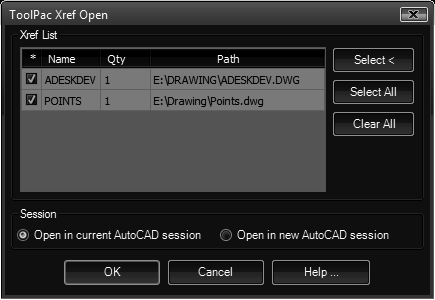
Procedure:
- Launch the Xref Open tool from the menu.
- Toggle on the xref to open, or use the button to pick instances in the drawing.
- Designate whether to open in the current session or a new session.
- Designate whether to match the current zoom window.
Note: If single document mode is enabled, the first session option is disabled.