This tool allows you to quickly search a folder (and its subfolders) for drawing files that contain WD2CAD document instances that are out of date. After scanning the selected files, a list of matching files is displayed at the bottom. Choose the files you wish to process.
Keyboard Command: WD2CADUD
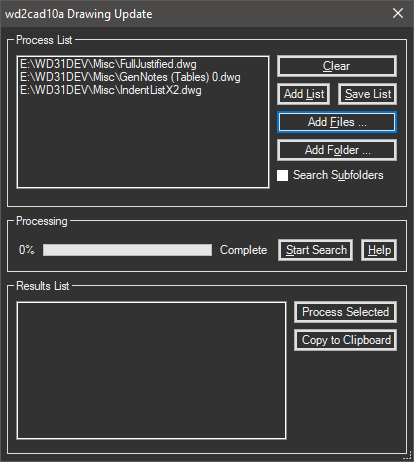
Procedure:
- Execute the tool from the menu or toolbar.
- Choose the or other method to populate the list of files to evaluate.
- Choose the button to begin evaluating.
- After the list is complete, select only the files you wish to process. All are selected by default.
- Choose the button to actually update the files.
Note: You can choose the button to put the list of files in the Windows Clipboard, ready for pasting.
 Drawing Update
Drawing Update