Keyboard Command: WD2CADMG
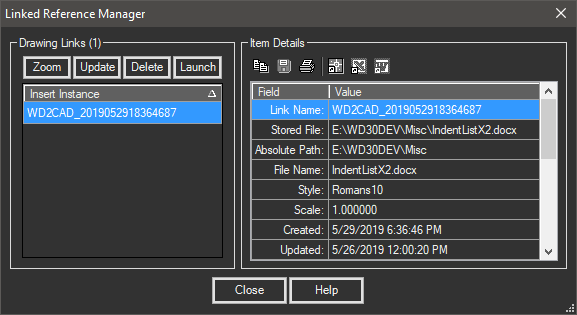
The sections of the dialog are explained below.
- List: A list of the referenced documents in the drawing.
- Details: When an item on the list is selected, additional details appear in this section.
- Options:
- Zoom: Fills the drawing viewport with the selected document.
- Update: Updates the selected table from the document.
- Delete: After confirmation, the selected document is removed from the drawing.
- Launch: Opens Word with the selected document loaded and ready to edit.
 Reference Manager Dialog
Reference Manager Dialog