This tool exports block names and counts to the current open spreadsheet in two columns. The block name will be in one column, the count in another.
Keyboard Command: XL2CADTBC
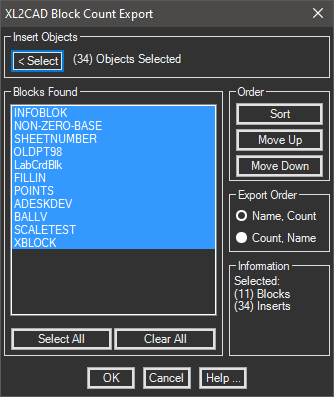
Procedure:
- Open Excel and place your cell pointer in the desired cell (upper left corner of the output).
- Open the drawing in AutoCAD.
- Open a new empty spreadsheet.
- Launch the Block Count Export tool.
- Choose the button and choose the inserts to evaluate.
- Optionally change the order of the list.
- Verify the desired export order.
- Choose the button to begin processing.
Notes:
- The results are not linked.
 Block Count Export
Block Count Export