This tool quickly scans through multiple drawings, extracts all (or selected) blocks and their attributes to an open spreadsheet. The details of each block is placed in its own sheet in the target workbook. The details include the insert coordinates and all attributes.
Keyboard Command: XL2CADTBS
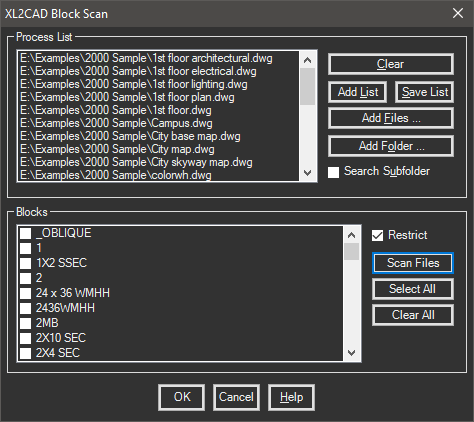
Procedure:
- Open the target spreadsheet.
- Launch the Block Scan tool.
- Select the files to process in the top section.
- Optionally choose only the blocks to process in the lower section.
- Click the Restrict toggle.
- Click the button.
- Check the block names to process in the list.
- Click the button to begin.
Notes:
- The drawing filename and path will be appended as the last two columns allowing the user to track where the data came from.
 Block Scan
Block Scan