This facility is used to link and push properties about AutoCAD objects into Excel. It can evaluate and export lengths, areas, dimension measurements, etc.
Keyboard Command: XL2CADTEM
Property Expression Manager:
The Expression Manager is used to establish a link between the AutoCAD property and the single cell in Excel. The flow of information is from AutoCAD to Excel and it is linked.
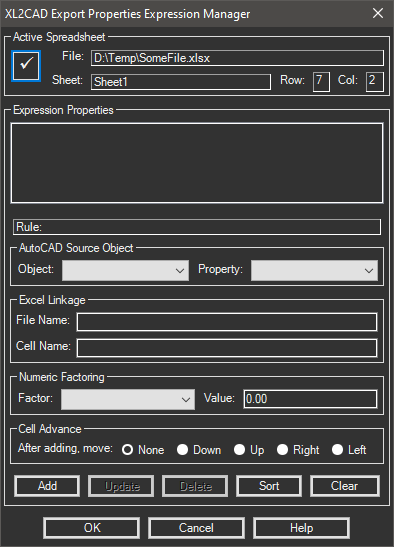
Procedure:
- Open the source drawing in AutoCAD.
- Open the target spreadsheet.
- Place the Excel cursor in the desired cell.
- Launch the Property Expression Manager.
- Click the Object dropdown and choose an Object Type.
- Choose the specific object. This may be a drawing object (such as a line) or a symbol object (such as a layer name).
- Choose Property dropdown and select a desired property.
- The file and cell name fields are used for changing existing expressions; leave these blank.
- If needed, choose a factoring option and enter a value (see note).
- Choose a Cell Advance option (see note).
- Choose the button.
- To repeat, go to step 3 and continue until done.
- Choose the button to finish.
Notes:
- The factoring can be used to convert to practical units. Such as /144 to convert architectural units to square feet or /43560 to convert square feet to acres.
- If you plan to create multiple links, it is advisable to set the Cell Advance to an appropriate button, such as down.
- To change a record, click the item on the list, make changes, and choose the button.
- To delete a record, click the item on the list, and choose the button.
- The expression list is stored inside the drawing.
Expression Update:
After expressions are established, you can update the Excel spreadsheet using one or more of the items in the list.
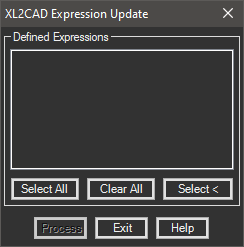
Notes:
- To update only those cells tied to specific objects, choose the button, then choose the (ByObjects) button to choose the objects in the drawing.
- Choose the button when finished.
 Export Expressions
Export Expressions