This tool quickly imports layer definition information directly from the Excel spreadsheet. The flow of information is from Excel to AutoCAD and it is not linked.
Keyboard Command: XL2CADTLI
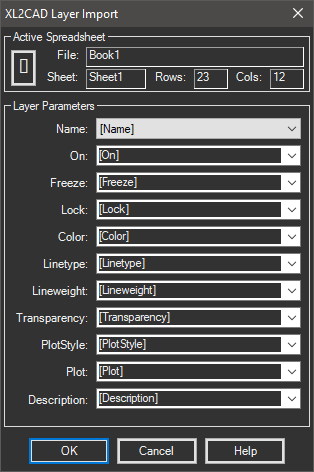
Procedure:
- Open the target drawing in AutoCAD.
- Open the source spreadsheet.
- Highlight the range containing the layer data.
- Launch the Layer Import tool.
- Wait for the routine to collect your data from Excel.
- For each field in the Layer Parameters section, choose a field from the table containing the value to use, or type in a value to use for all layers.
- Choose the button to begin creating layers.
Notes:
- If the layer already exists, its properties will be updated to match the data.
- If the linetype designated doesn't exist, the routine will attempt to load it from ACAD.LIN.
- For the On field, use "Y" or "ON" (without the quotes).
- For the Freeze field, use "Y" or "F" (without the quotes).
- For the Lock field, use "Y" or "L" (without the quotes).
- For the Plot field, use "Y" or "P" (without the quotes).
- Descriptions require AutoCAD 2005 or higher and are ignored on previous versions.
 Layer Import
Layer Import