This tool is used to change paths in all linkages created by XL2CAD, including the table instances created by the core module.
Keyboard Command: XL2CADTFR
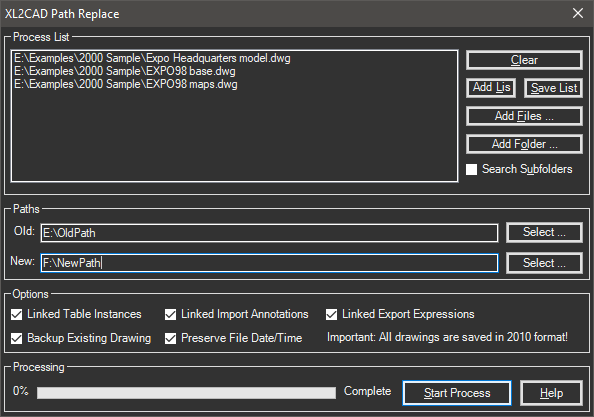
Procedure:
- Choose the Path Replace tool.
- Select drawing files to process.
- Designate the old path.
- Designate the new path.
- Choose the linkages you want to process.
- Choose the button to begin.
 Path Replace
Path Replace