Audits the links in the active spreadsheet and allows the removal of unused range names. The spreadsheet can be compared to the current drawing or multiple selected drawings.
Keyboard Command: XL2CADAL
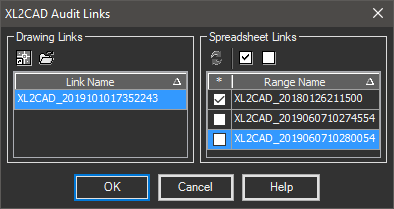
Procedure:
- Open the Excel spreadsheet you wish to audit.
- Use the Current Drawing or Selected Drawings button to collect links.
- Verify the checked items in the list on the right.
- Choose the button to begin processing.
Notes:
- The range names in the list on the right that have a checkmark will be removed when the button is clicked.
- If the spreadsheet is not saved after this process, the changes will not be committed.
 Audit Excel Links
Audit Excel Links