This tool is used to prepare symbol slides for ToolPac's Symbol Manager. Slides have a distinct advantage over the drawing preview bitmap. The bitmap is typically limited to 180x140 pixels, which cannot compare to the vector detail stored in the slide file. The preview bitmap cannot be scaled up without looking extremely jagged. The vector representation in our main preview window is roughly four times larger and remains crisp.
Keyboard Command: BlkSymSld
This slide preparation routine needs to be run while there is no drawing active. Begin a new empty drawing before beginning the procedure. Once the tool is chosen, the following dialog appears.
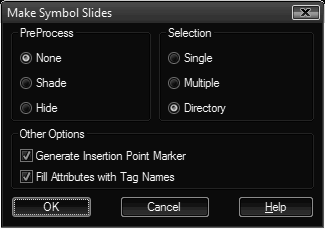
- Preprocess: The slide file that AutoCAD creates can be affected by commands that are executed beforehand. This section allows you to choose to execute the SHADE or HIDE commands before the slide is created.
- Selection: Designate how you would like to proceed in processing the slides.
- Single: Presents a dialog allowing you to select a single drawing file, then creates a slide of that file.
- Multiple: Presents a multi-select dialog allowing you to choose several files in one folder for processing.
- Directory: Presents a select folder dialog, then proceeds to process all drawings in that folder.
- Insertion Marker: This option places a red asterisk marker at the insertion point of the symbol before creating the slide. This can be very handy during symbol placement. This does not affect the geometry of the drawing symbol, only the appearance of the slide.
 Block Symbol Slides
Block Symbol Slides