The tools in this section let you quickly create and maintain import links between single text/mtext objects and single cells in a spreadsheet. While small table representations could be used, this would limit editing and formatting on the AutoCAD side. With the Annotation Links facility, you can format your text/mtext objects any way you want in AutoCAD while having them reflect the contents of a cell Excel in a spreadsheet.
Keyboard Command: XL2CADTLA
Create Anno (Import) Links
The create tool is used to establish a link between the AutoCAD annotation (Text or Mtext) and the cell in Excel. The flow of information is from Excel to AutoCAD and it is linked. The link creation tool has two modes (Single & Multiple), an example of each is shown below.
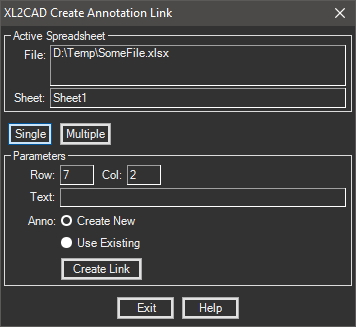
Single Procedure:
- Open the target drawing in AutoCAD.
- Open the source spreadsheet.
- Place the Excel cursor in the desired cell.
- Launch the Anno Link Create tool.
- Designate whether to create a new text object or an existing one.
- Choose the button and pick a point or select an object (depending on option chosen).
- To repeat, go to step 3 and continue until done.
- Choose the button to finish.
Multiple Procedure:
- Open the target drawing in AutoCAD.
- Open the source spreadsheet.
- Select the range to link in Excel.
- Launch the Anno Link Create tool.
- Click the button and select AutoCAD annotation to link.
- Choose a desired link rule from the drop down list.
- Choose the button to process the selection.
- Choose the button to finish.
Note: This tool detects when you return to AutoCAD and updates the upper portion with the information in the newly selected cell. This in conjunction with having AutoCAD & Excel side-by-side on the screen makes for the minimum number of clicks to complete the task.
Update Anno Links:
To manually update annotations on the drawing, use this tool and select the annotation objects you wish to update. When selecting, only Text or Mtext which has been previously linked can be selected. The default with this application loaded is for the annotations to be automatically updated when AutoCAD opens the drawing. See the System Settings (Defaults) dialog to change this behavior.
The update facility is optimized to sort the spreadsheets referenced and process them in groups to avoid opening the same spreadsheet twice.
Remove Anno Links:
If you no longer want annotations to update, use this tool to remove the link. All information about the link will be removed and it will have to be re-linked to restore reactivity.
 Annotation Links
Annotation Links